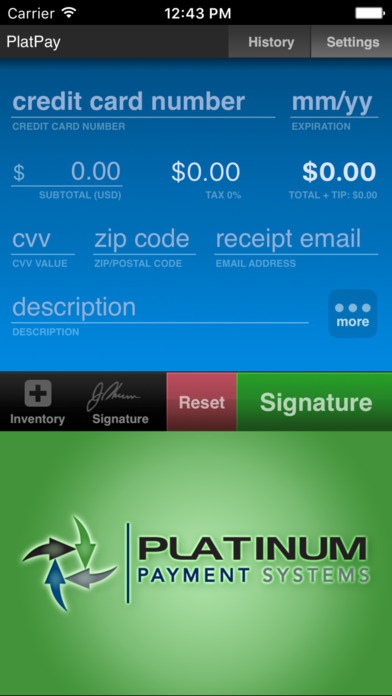Platinum Mobile – Credit Card Terminal 8.0
Free Version
Publisher Description
Turn your mobile device into a credit card processing terminal and accept payments anywhere! FREE Mobile Credit Card Swiper with merchant account activation new customers only. Call 877-792-5079 or visit www.platpay.com/freeswiper to redeem your free swiper and setup your merchant account. Compatible with iPhone, iPad and iPod Touch. Features: Supports all major credit cards: Visa, MasterCard, American Express, Discover, Maestro, Solo and Switch. Electronically capture your customers signature. Email receipts to your customers with their signature and a map of the location where the transaction occurred. Customizable receipts. Create an inventory list in order to generate itemized receipts. Customizable, add your logo to the top of the app to promote your brand. Take tips. View your transactional history (refund and void transactions if you have an Authorize.net gateway) Use the same account across multiple devices. Online portal to manage and track your transactions. Easy setup process. Key enter your customers credit card info, take payment info over the phone and run the transaction with the app at the same time. Swipe your customers card with a FREE credit card swiper. Customer Service: Contact us at support@platpay.com or call 877-792-5079
Requires iOS 9.3 or later. Compatible with iPhone, iPad, and iPod touch.
About Platinum Mobile – Credit Card Terminal
Platinum Mobile – Credit Card Terminal is a free app for iOS published in the Office Suites & Tools list of apps, part of Business.
The company that develops Platinum Mobile – Credit Card Terminal is Platinum Payment Systems, LLC. The latest version released by its developer is 8.0.
To install Platinum Mobile – Credit Card Terminal on your iOS device, just click the green Continue To App button above to start the installation process. The app is listed on our website since 2013-02-27 and was downloaded 2 times. We have already checked if the download link is safe, however for your own protection we recommend that you scan the downloaded app with your antivirus. Your antivirus may detect the Platinum Mobile – Credit Card Terminal as malware if the download link is broken.
How to install Platinum Mobile – Credit Card Terminal on your iOS device:
- Click on the Continue To App button on our website. This will redirect you to the App Store.
- Once the Platinum Mobile – Credit Card Terminal is shown in the iTunes listing of your iOS device, you can start its download and installation. Tap on the GET button to the right of the app to start downloading it.
- If you are not logged-in the iOS appstore app, you'll be prompted for your your Apple ID and/or password.
- After Platinum Mobile – Credit Card Terminal is downloaded, you'll see an INSTALL button to the right. Tap on it to start the actual installation of the iOS app.
- Once installation is finished you can tap on the OPEN button to start it. Its icon will also be added to your device home screen.